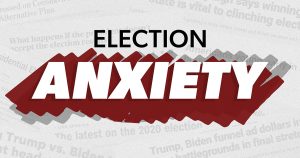Key takeaways
- These travel budget apps are built to help you track expenses, set budgets, plan trips and split costs across your travel group.
- Choosing the right travel budget app for you will depend on your travel purpose, who you’re traveling with and your individual expense tracking needs.
- For planning group travel budgets, the best apps are Batch app, Splitwise and TravelSpend.
- Work travel apps include Expensify and SAP Concur.
- To plan solo travel budgets use PocketGuard, Trabee Pocket, TravelSpend and Tripcoin.
We’re in the height of summer travel season, and that means you’ll likely spend more on booking hotels, airfare and other travel necessities. At the same time, more than 1 in 3 (36 percent) people planning a summer vacation in 2024 are considering taking on debt to cover the costs , according to Bankrate’s Summer Travel Survey. Even if you’re using one of today’s best travel credit cards to offset some of the costs, it’s important to set a budget for your travel expenses.
Whether you’re traveling alone or with a group, tracking your vacation spending with one of the best travel budget apps can help you avoid overspending and even split expenses equally between your travel partners. Find out which of the top travel budget apps you should be using for your next trip.
Best travel budget apps
With so many great travel budget apps on the market, you might be wondering which one to get. It really comes down to your travel style and needs. Are you traveling solo or with a group? Do you need a simple budget tracker or do you want planning tools? There’s something out there for everyone, but here are the best options:
Work travel budget apps
Expensify
Managing your expenses when you’re traveling for work can be challenging. Expensify lets you track your travel expenses easily. Instead of ransacking your luggage for that missing dinner receipt, just snap a picture of the receipt with the Smart Scan feature, and share it with your accounting team for reimbursement.
If you’re merely tracking expenses for tax purposes, Expensify offers several handy tools. The GPS calculator automatically tracks your eligible mileage for you, so you don’t have to enter it manually. This work travel budget app also lets you create expense reports by scanning receipts or entering time worked, for billing purposes.
Sign-up is super easy. All you have to do is provide your email address to set up an Expensify account. You can start using the app immediately, which is free for most users. A “Collect” account, which includes accounting and payroll tools, costs $5 per month. Meanwhile, a “Control” account costs $9 per month and allows for multiple approvers, setting expense policies and custom reporting tools.
When you sign up for Expensify, you can get a seven-day free trial of the Collect and Control memberships.
Bankrate insight
If you use Expensify regularly for work travel, look into the Expensify Card, which simplifies the process of importing business transactions. You can also import card transactions into Expensify directly.
SAP Concur
If you’re a seasoned business traveler, you may already be familiar with the Concur suite (and in some cases, you may be required by your employer to use it). If you aren’t, get ready to meet one of the most robust, full-featured business travel solutions available today.
Within the SAP Concur suite, you’ll find separate modules for managing travel plans and submitting reimbursement requests for travel-related expenses. Concur Expense’s ExpenseIt app for travel expenses makes it easy to take pictures of your paper receipts and automatically categorize them to submit as expense reports. Meanwhile, Concur Travel lets you book your own business travel or make arrangements with your company’s preselected airline carriers, hotels, and other providers.
SAP Concur offers travel management solutions for organizations of all sizes — from small businesses to enterprise leaders. Business owners and managers can try Concur Expense and Concur Travel for free; individual users who have access to these tools through their employer can download the iOS or Google Play app to get started.
Solo travel budget apps
PocketGuard
PocketGuard markets itself as the “#1 budgeting app for college students and overspenders,” but it’s actually a great vacation budget planner as well. That’s because the app uses the “in my pocket” feature to calculate how much disposable income you have available. You can then allocate this towards your travel budget.
All you have to do is provide your income and spending information. PocketGuard will calculate your disposable income accordingly. If you’re one of the 36 percent of summer vacationers who are willing to go into debt to travel this summer, according to Bankrate, then PocketGuard might be able to help with that too. This impromptu travel budget app will recommend a strategy for paying off debt in the most efficient way. You can use PocketGuard to set financial goals, save money and plan for future travel as a reward.
Trabee Pocket
The Trabee Pocket app provides both travel budgeting and expense tracking in a user-friendly interface. Trabee lets you set a vacation budget and then enter your expenses to track how much you’re spending in different categories. The app also provides currency conversion, so you can get an accurate sense of your spending.
At the end of your trip, you can even export your expense data to a PDF or CSV file for future budgeting and tax purposes. Overall, this is a solid vacation budget planner app if you’re looking for a free option. Trabee is available on iOS and the Google Play store.
Tripcoin
The great thing about Tripcoin is that you can use it without an internet connection, which is especially important if you’re traveling through remote areas. The app’s Dropbox integration also makes it possible to back up your data in case you lose your phone.
Tripcoin’s user-friendly interface makes it easy to set up a trip and break down your spending each day by expense category. You can find out how much you’re spending on transportation, meals, activities and other travel expenses, making it a great way to stay accountable and on top of your budget at each destination.
Tripcoin supports over 150 currencies, converging your spending automatically based on current exchange rates. This ensures accuracy in your budget tracking and ensures you don’t have to perform this tedious task yourself.
Group travel budget apps
Splitwise
If you’re traveling with a group, it’s not always practical for each person to pay for their own expenses. Pulling out multiple credit cards to cover the group dinner bill is possible, but booking group tours and even airfare can be a hassle when done individually.
That’s where Splitwise comes in. The app lets users track shared expenses and the balance owed by each person. This transparency can make it much easier to determine who owes what at the end of a group trip. Frequent traveler and UX Specialist, Christian Castillo has used Splitwise across multiple group vacations to split expenses evenly with friends.
“The app makes it easy to input expenses as they occur and I’m able to send it to the group that I’m traveling with all at once,” says Castillo. “So no miscommunication has been had because with ferry rides, dinners, and excursions, we all agree to split the cost evenly.”
He touts Splitwise’s ability to load expenses as you go and even scan receipts with the paid pro version of the app. One of the biggest advantages he shares is having everything on one platform.
“Splitwise connects to your Paypal, Venmo, or bank account where you can pay back your friends quickly. It doesn’t stop you from adding a gaggle of people. Create the group, add expenses — it’s all tracked in one area. You’re also able to remove people just as easily if one of your friends decided they did not want coffee that day, but everyone else did.”
— Christian CastilloFrequent traveler and UX Specialist
The one downside Castillo shares about using the Splitwise app is the limited capability of the free version,
“One downfall about Splitwise is that you do get capped on how many expenses you can input in one day unless you have the pro version.”
Even without spending $4.99 per month on the pro version, this travel budget app is still highly useful. If you’re planning a group trip and need a way to split expenses without the hassle, simply download the free app, add group members and seamlessly settle up at the end of the trip.
Bankrate insight
Check out Splitwise’s “simplify debts” feature, which balances debts across group members to minimize the total number of payments needed to settle up. It doesn’t change the amount each person owes, but it does make it easier to pay everyone back across the group.
Batch App
This one is for the planners. Planning bachelor or bachelorette parties are notoriously challenging on both budget and group logistics. But the Batch app simplifies things with budgeting and planning tools designed to make a variety of parties and vacations less stressful. Users can budget, plan and book all activities for a dinner party, group trip, birthday or bachelorette party. You can even add your friends to the app to communicate and make planning decisions easier, as well as divide up expenses in the app.
While Batch is primarily marketed around bachelorette parties, you can use it to book any type of group activity in participating cities. Although you can do just about all of your trip planning through this app, this one doesn’t handle payments. It only helps track group expenses through its Ledger feature, so you can see who owes what. The Batch app is free to use, though there is a processing fee when you book events.
TravelSpend
In my own experience, one of the best travel budget apps is TravelSpend. It’s simple to use, automatically converts spending to your home currency and lets you add friends so you can track expenses together. Plus it gives you a breakdown of which categories you’re doing most of your spending in. I recently used it to track expenses on a trip to Toronto, and it helped me stay within my budget.
EXPAND
It took no time at all to enter my spending as it occurred and it was immediately deducted from my set budget for the trip so I could see how much was left to spend at a glance. It was also nice to see what categories I did most of my spending in which would come in handy for those using a rotating category credit card.

EXPAND
You can also export your spending to a csv or excel file to integrate it with your other budgeting methods. With the premium version (which costs $4.99 per month) you get added functionality such as:
- Creating custom categories
- Attaching GPS locations to your costs
- Adding income
- Creating your own exchange rate
- Seeing and settling debts
Even without the added features of the premium version, using TravelSpend for free is powerful on its own. The primary drawback for me is that even though you can track shared expenses, there are no payment integrations within the app. So you’ll have to switch over to Venmo, Paypal or Zelle once it’s time to settle up, and then switch back to TravelSpend to mark the debts as paid.
The bottom line
With the summer travel season on the upswing, having a travel budget app is more important than ever. Sticking to a budget at home can be challenging in itself, but once you add the thrill of a vacation, budgeting can quickly snowball if you don’t have the right tools or apps to help you reign it in. By utilizing one of the best travel budget apps, you can stay on budget, cut down on unnecessary expenses and plan your travels more efficiently.
Read the full article here